- Build an energy superapp
Engage existing users and attract new ones by combining solar inverter data and other energy device data into a single app.
- Help users save money
Reduce your users’ energy bills by helping them maximize their renewable energy production and consumption.
How it works
Enable EV smart solar charging in your app
Users connect solar inverter and EV
Users sign into their OEM accounts using Enode’s link UI, and easily connect their solar inverter and EV to your app.
Users set EV charging parameters
Users can specify that the EV should be charging when excess solar energy is being produced. With an optional EVSE integration through Enode, users can set the charge rate of their EV to make sure it stays within predefined capacity tariffs.

Customer story
TotalEnergies connects to customers' solar inverters, HVACs and more
"We are excited to work with Enode to bring innovative and sustainable energy solutions to the market. This partnership is a great example of our commitment to collaboration to support the energy transition and our focus on finding new and innovative ways to reduce carbon emissions."
Program Director at TotalEnergies On
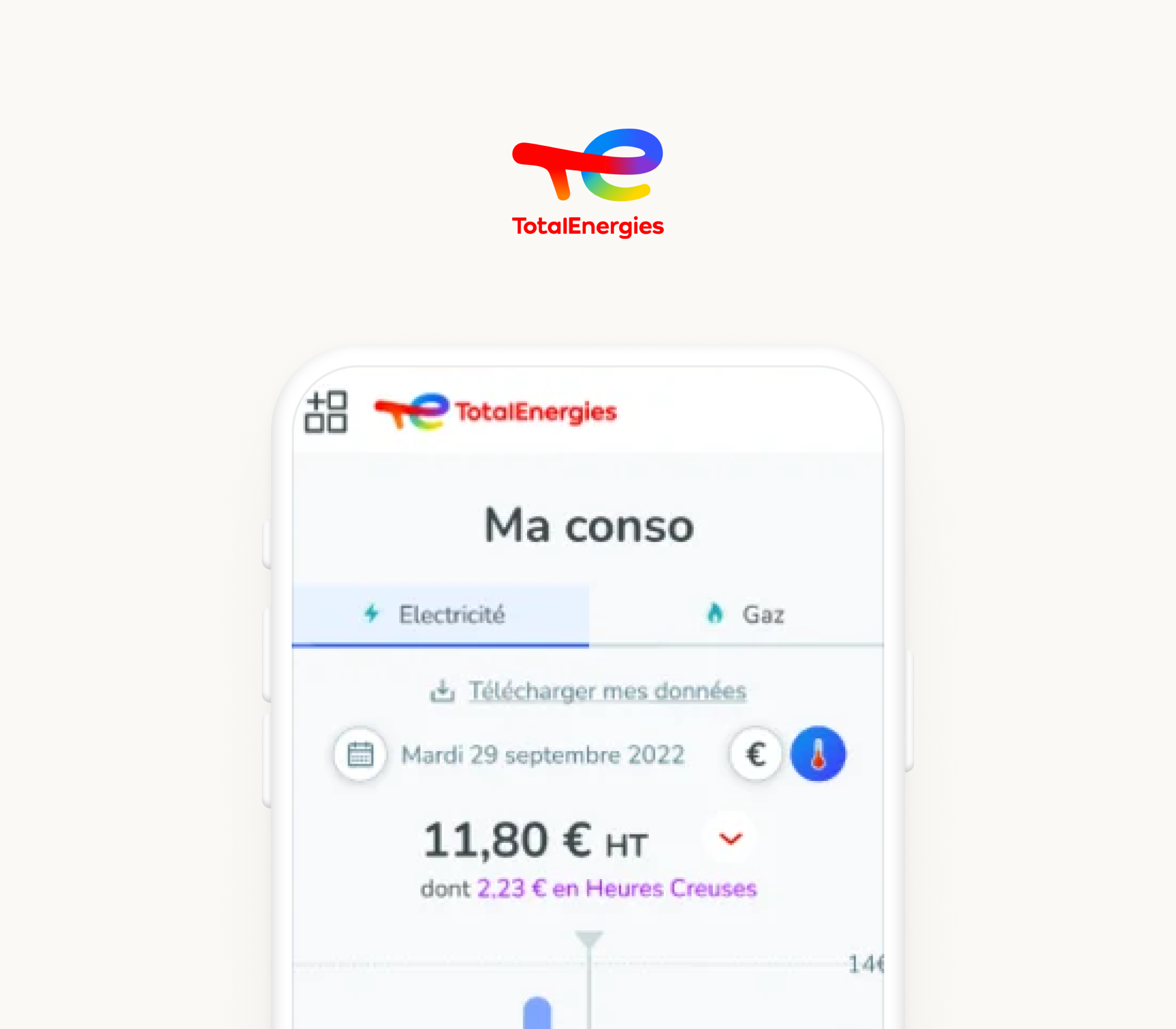
The EV solar smart charging tech stack
New to EV solar smart charging? Below are the components you’ll need to launch it within your app:
Read docsSolar Inverter
Information
Reads user’s solar inverter brand, model, installation date and location.
Production rate
Reads the rate of production of user’s solar panel/s.
Electric vehicle
Vehicle information
Reads user’s EV make, model, model year and odometer.
Location
Reads the GPS coordinates of user’s last known EV location with a timestamp.
State of Charge (SoC)
Reads the current battery level, charge rate, plug-in status and charge time remaining to calculate optimal charging window.
Start and stop commands
Sends a command to user’s EV to start or stop charging.
Energy market price data - Supplied by Enode
Nordpool or EPEX spot hourly pricing
Available across Europe. US customers can provide Enode with energy market pricing through our tariff API.
Time-series pricing data
Users can input information directly.
Frontend application
Frontend application
Your mobile or web application.
Ready to get started?
Start exploring our APIs for free with our Starter plan, or contact us to request a custom plan for your company.

