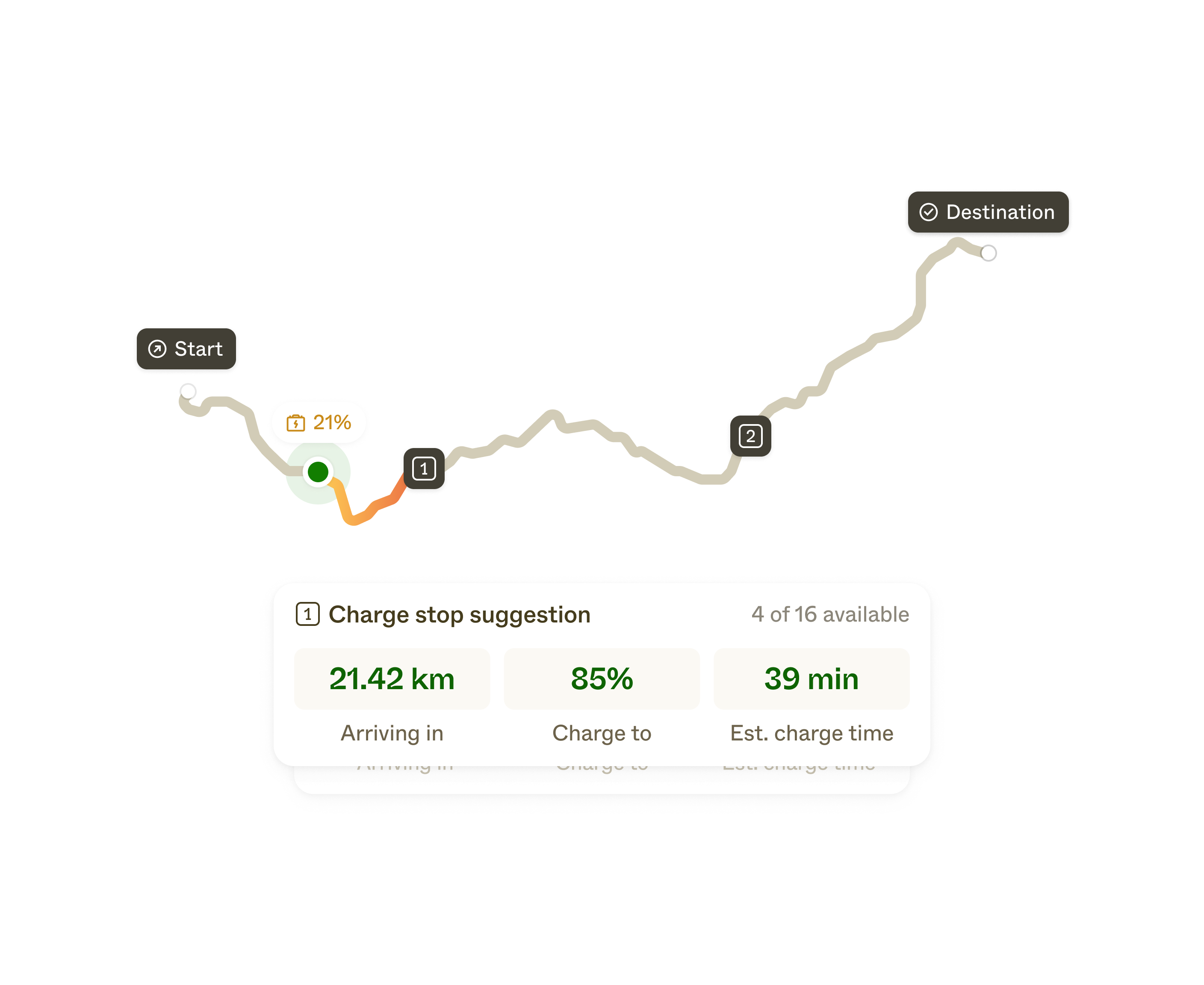- Maximize your network capacity
Reward customers for charging with your network, and incentivize them to charge at times when demand is low.
- Build an EV superapp
Engage existing users and attract new ones by surfacing all their EV data in your app.
How it works
Enable public charging and route planning in your app
Users connect EV
Users sign into their OEM account using Enode’s link UI, and easily connect their EV to your app.
Users access EV data
Users instantly see EV data including State of Charge (SoC), vehicle location, range and more. This information is updated in real-time, rather than requiring users to manually input it.
Users plan their route within your app
Users can see compatible chargepoints, availability, time and cost to charge, and plan their route accordingly.
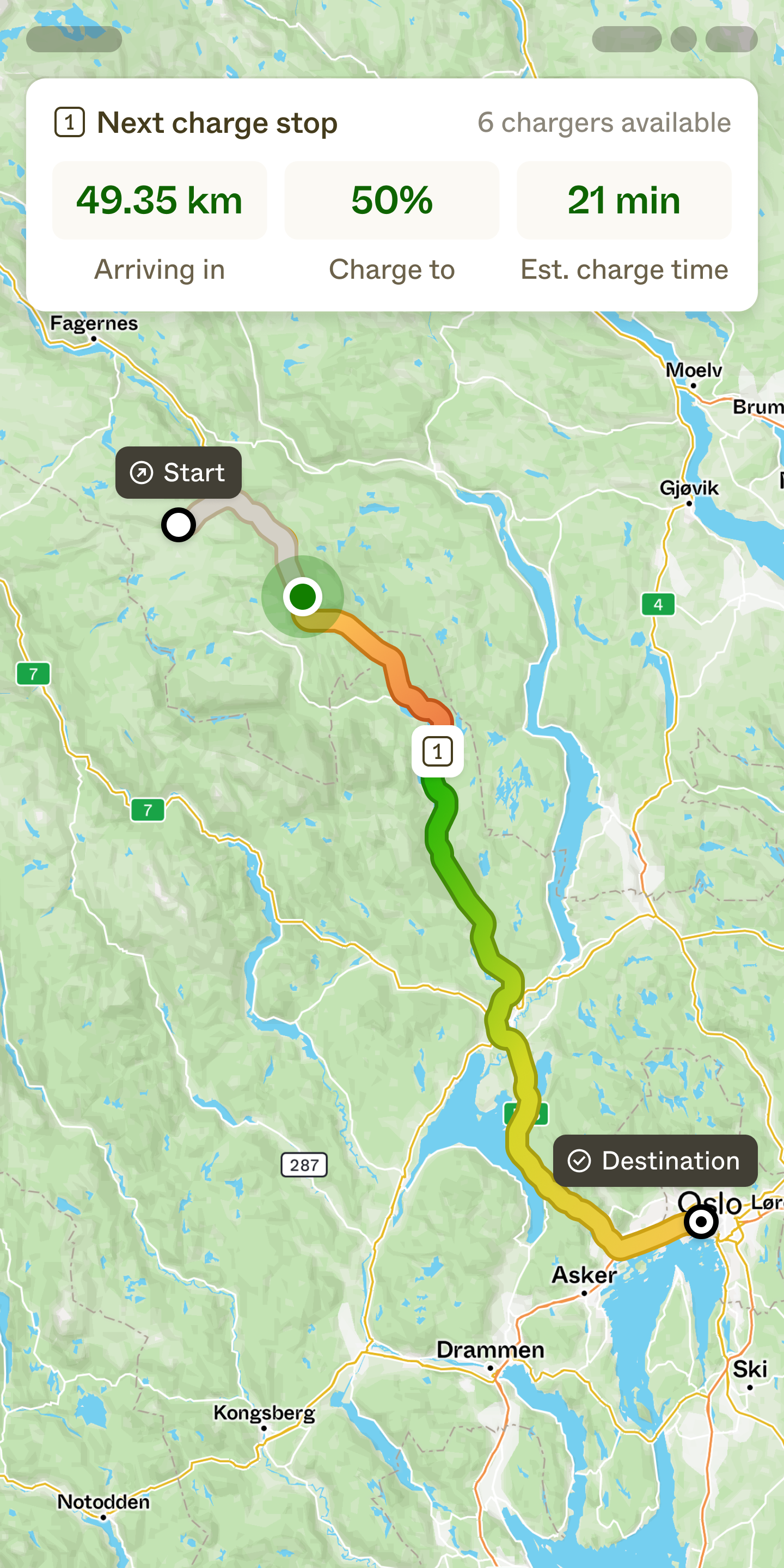
Customer story
Elton uses Enode to simplify route planning and become an EV superapp
“Enabling the transaction is only one part of what drivers need. For the best experience on the road, they also need to understand where chargers are, which are compatible with their EV, what the optimal route between them is and how much they should charge at each point.”
COO
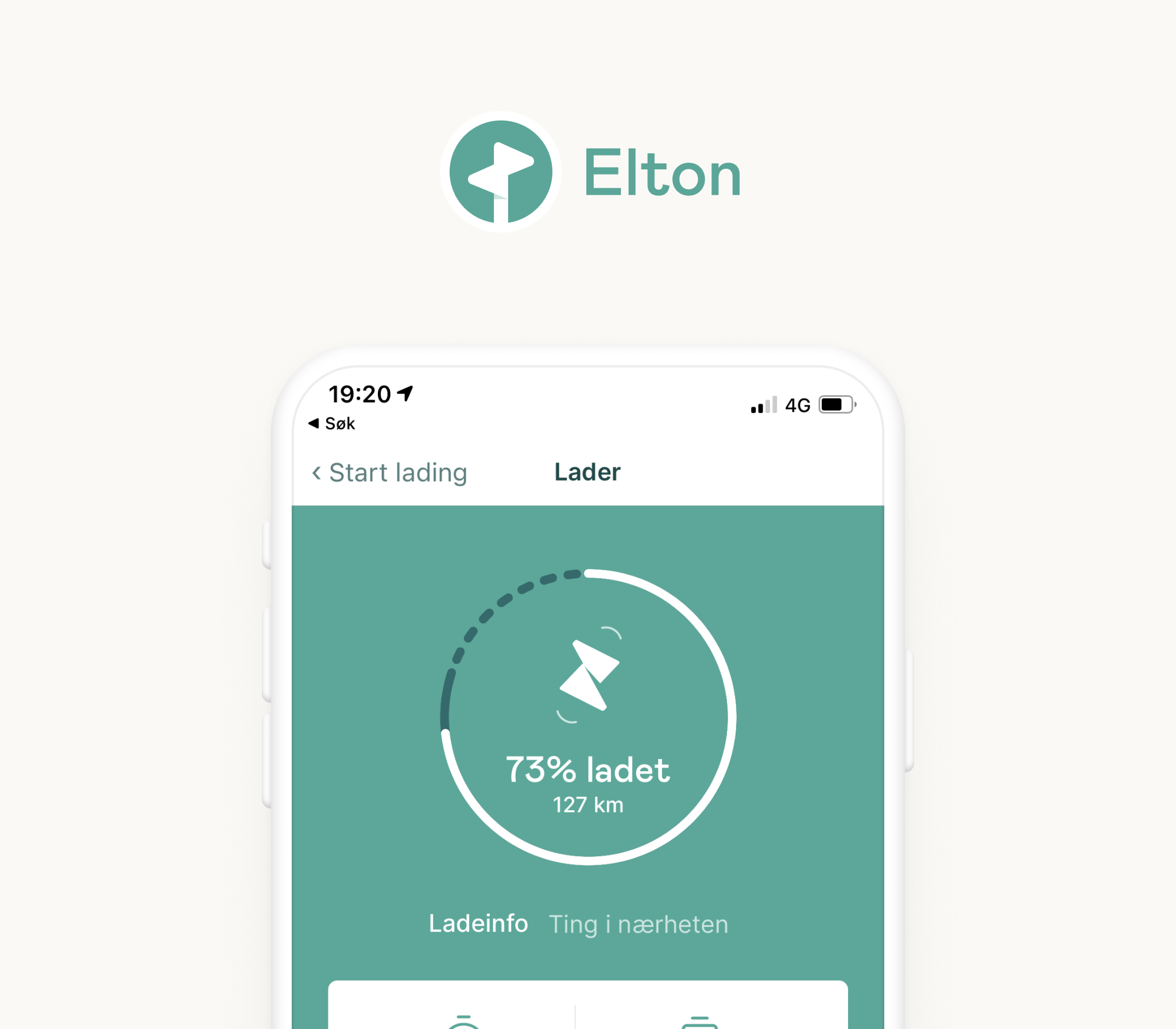
The public charging and route planning tech stack
New to Public Charging and Route Planning? Below are the components you’ll need to launch it within your app.
Read docsEnode integration
Vehicle information
Reads user’s EV make, model, model year and odometer.
Location
Reads the GPS coordinates of user’s last known EV location with a timestamp.
State of Charge (SoC)
Reads the current battery level, charge rate, plug-in status and charge time.
Charging statistics
Reads historic charging data.
Chargepoint integration
Chargepoint integration
Integrate with a Chargepoint Operator (CPO) database or with your own chargepoint network.
Frontend application
Frontend application
Your mobile or web application.
Ready to get started?
Start exploring our APIs for free with our Starter plan, or contact us to request a custom plan for your company.